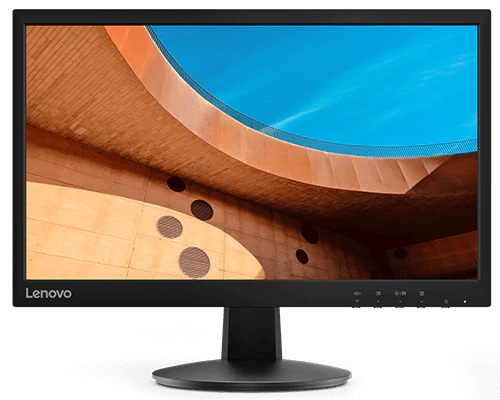Lenovo D2210 Review
You don’t always need an expensive monitor with a lot of different options. When you do, you have to spend a lot of money as well. However, if you use your computer primarily for basic needs, such as working on office files and enjoying some Youtube videos at times, you should not have any complaints with this purchase.
| Lenovo D2210 Monitor | |
| Pros | Cons |
| Anti-glare for reflection-free viewing | Very thick bezels |
| HDMI and VGA connections available | Viewing angles are not that great |
| VESA wall mount compatibility | Contrast ratio is not the best |
| Audio jack for headphone connections | |
Introduction
Do you want a new monitor but are on a budget at the same time? The good news is that you now have more than enough options on the market to buy a good monitor despite having a tight budget. You don’t have to go for the clunky and bulky monitors anymore. The modern monitors are slim, and offer you a lot of protective layers to make the viewing experience light on your eyes. Among many options you have available on the market, you should consider the D series monitor from Lenovo. It is a simple monitor with some basic features, but it will give you everything you ever wanted from a monitor.
Things to Consider before Buying a Monitor
Just before you dive into the details of the monitor from Lenovo, you should look into things that matter a lot to pick the best one off the shelf. Your monitor should not make you pay for bells and whistles. You have monitors offering you some really unique features, but when you don’t need those features, you should not pay for them. A large display is a great, but not when you are working on a computer table. If you work from a close distance from the monitor, you should not go for anything more than 22 inches. Contrast ratio, resolution, etc. all matter a lot. However, nothing matters more than your eyes. So, pick an option that has some features to keep your eyes safe while viewing the monitor.
Reviewing Lenovo D2210 Monitor
The 22-inch monitor from Lenovo comes with some great regular options at a very small price. It is a decent monitor with great symmetrical looks.
· Specifications
The monitor is 21.5 inches to be precise and delivers FHD result to make your viewing experience the best. You have equally sized bezels on all sides. They are thick no doubt, but they don’t make the monitor look any bad. You can tilt the monitor upward and downward. Eye protection has been guaranteed by the makers through the addition of flicker-free and anti-glare features on the monitor. You can connect other displays in the home with this monitor through the HDMI and VGA ports located at the back. The refresh rate on this monitor is 60Hz while the best response time you can experience on it is 5ms.
· Top Features
The response time of this monitor is not the best thing about it. In fact, 5ms is a bit slow. However, what you have to look at is the beautiful, crisp, and bright display on a very symmetrically designed monitor. The viewing angles on this monitor can be improved by Lenovo because a horizontal viewing angle of only 90-degrees does not really compete with any other monitors on the market right now. The contrast ratio on this monitor is 600:1, but you can be sure that most other monitors on the market offer you something better. It has regular refresh rate of 60Hz on it, which means all the content will look normal.
With Vesa Mount compatibility, you can hang this monitor on the wall too. It weighs only 2.8kg, which means it is one of the lightest options on the market. Connect your headphones with this unit and you can hear your favorite music as well. When on the stand, you can adjust the tilt of the screen to get it exactly at an angle that suits you. Of course, the presence of anti-glare and flicker-free technology is proof that Lenovo cares about the health of your eyes. All in all, it is a decent monitor with some options that can serve you well if you use your computer for basic needs.
· Why You Should Consider Buying Lenovo D2210 Monitor
If you want just a basic flat monitor without any bells and whistles, you should be happy with the purchase of this one.
FAQs
1. Does it offer any great refresh rates than 60Hz?
Unfortunately, this display from Lenovo does not offer you any other refresh rate than 60Hz.
2. Is visibility on this monitor going to get affected in the vertical direction?
Yes, if you look at the data sheet from Lenovo, you will notice that the picture quality will only be good for as long as you are at a vertical angle of 65-degrees.
Final Verdict
You don’t always need an expensive monitor with a lot of different options. When you do, you have to spend a lot of money as well. However, if you use your computer primarily for basic needs, such as working on office files and enjoying some Youtube videos at times, you should not have any complaints with this purchase.
image lenovo.com source