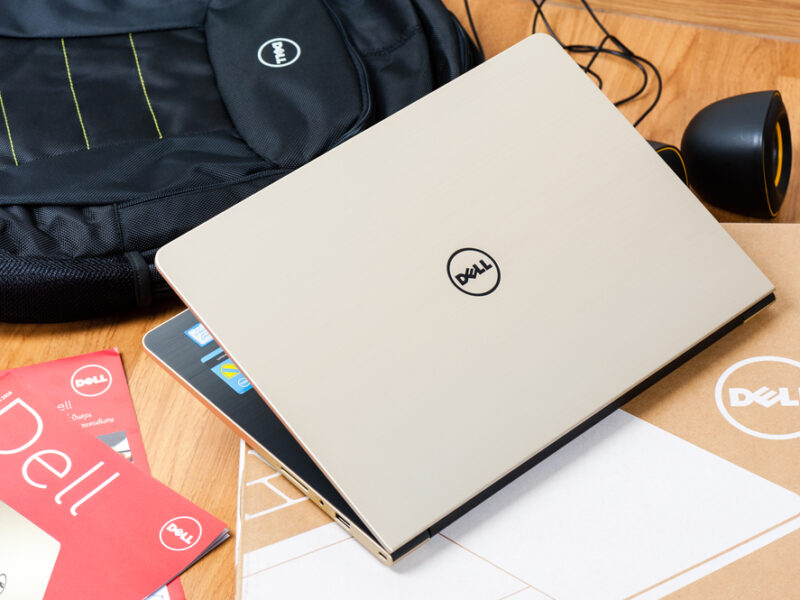ASUS L203NA-FD126TS Review
You might have to think about you preferences in terms of the operating system before you get this one. Other than that, this Chromebook from ASUS has everything that you would expect from an affordable notebook. It has 4GB of RAM with speed-boostable processor on board and solid state storage capacity of 64GB. The LED display on it is bright and crisp because of the high resolution it supports. So, if you need some entertainment from your notebook with some time to work, this machine is for you.
| ASUS L203NA-FD126TS | |
| Pros | Cons |
| Compact and portable | Limited to Chrome OS |
| Turbo boost enabled processor | Very limited storage with 64GB eMMC |
| Great battery life at 10 hours | Only one USB 3.0 |
| Very bright LED display | |
Introduction
There was a time when you could not have bought a laptop unless you had a lot of savings. Students could not even think about buying a laptop because of their prices. As more and more laptops started to emerge, people saw some affordable options coming in. Now, the next question was which of these laptops provided the best value for their price. Today, you have ASUS releasing some great notebooks in the markets and if you love the ChromeOS, you will love the L203NA from the company. It has great value for the price, but before you go for it, look at the important considerations before buying a laptop.
Things to Consider before Buying a Laptop
When it comes to buying a laptop, you have to consider your requirements first. You can’t say that the notebook/laptop with the best specs is going to be the best for you. If you need your laptop only for office work, even mediocre specifications are enough for you. Why spent for what you don’t need? Now, once that’s decided, you can look at the RAM size, hard drive storage capacity, the type of hard drive on board, battery life, and the display technology. Once you are satisfied with all of these specifications, you are good to go for the laptop.
Reviewing ASUS L203NA-FD126TS
Before you read all the specifications of this notebook, it is important to realize that you are investing in a Chromebook.
· Specifications
The laptop has ChromeOS on it so you will have to take care of the compatibility of various programs. Make sure you check out the compatibility of software tools, editing programs, and other games before you buy them on DVD or online. The hard drive on it is 64GB eMMC, which means it is faster than the spinning discs. There is a dual core processor onboard with turbo boost technology for elevated performances. With 1366 x 768 resolution, the 11.6-inch display shows some really crisp and clear pictures and videos. You have three USB ports on the laptop out of which only one is USB 3.0. You do get a 4-USB hub with the notebook though.
· Top Features
The dual core processor is great when you can boost its performance. A small notebook like this is quite like a tablet, and that’s why ASUS has put Bluetooth right on the laptop. With a weight of only 2.1lbs, you can carry this notebook around without any hassle. The eMMC technology for the 64GB storage ensures you can retrieve, copy, and transfer your data on the storage at lightning fast speeds. There is 4GB of RAM onboard to provide support to the 1.1GHz processor on the motherboard to help you open many tabs and programs at the same time.
There is no reason to buy a separate webcam with this because there is one right on the notebook. Of course, no laptop or notebook review should be complete without talking about the battery life. The small form factor already ensures that you get maximum out of your machine. However, with this notebook, you will be enjoying even more hours of entertainment and completing a lot of work because of the 10-hour battery life. There is no optical drive of course, and that’s what helps this notebook stay small, light, and very portable.
· Why You Should Consider Buying ASUS L203NA-FD126TS
If you can’t work with a tablet because of the missing keyboard and want a powerful machine for work, you can go with this option without any second thoughts.
FAQs
1. Does this notebook from ASUS come with Windows operating system on it?
No! This is a Chromebook, so the operating system that you will get on this machine is ChromeOS.
2. Can you run CDs and DVDs on this notebook?
Not really! You have to remember that the small form factor of a laptop is what makes it a notebook. You will never get a CD or DVD ROM with a notebook. So, there is none on this one either.
Final Verdict
You might have to think about you preferences in terms of the operating system before you get this one. Other than that, this Chromebook from ASUS has everything that you would expect from an affordable notebook. It has 4GB of RAM with speed-boostable processor on board and solid state storage capacity of 64GB. The LED display on it is bright and crisp because of the high resolution it supports. So, if you need some entertainment from your notebook with some time to work, this machine is for you.
image Roman Arbuzov / Shutterstock.com